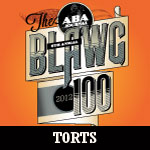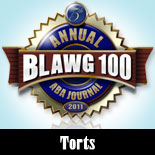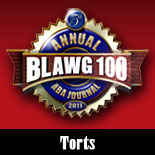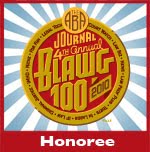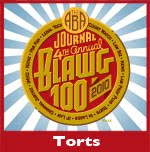Find My iPad! No, Please!
Friend of the blog Max Kennerly of the Litigation and Trial blog recently tweeted something about an opposing counsel leaving his iPhone at his office. This struck a chord with me because very recently I left my iPad at a local courthouse and did not realize it until later in the evening. What horror! What fear fell upon me! Concern and trepidation rained down upon me!
This, I now realize, is what parents must feel when they briefly lose sight of their children at the supermarket. Without my iPad, after all, I am incomplete.
(Fortunately, I had taken all of the relevant precautions to securitize my iPad with password protection and the “Find My iPhone” app to permit me to track its location by GPS).
Whatever the case, shortly thereafter, I arrived back at my hotel and realized my grievous error. By that time, the courthouse was closed, and no one in the building was there to answer my frantic telephone calls. I thought to call the local county sheriff’s office to see if I might be permitted entry into the courthouse after hours to retrieve it, but they advised that I would need to wait until the next day. Fortunately, the events that brought me to the courthouse that day were a series of depositions noticed by a plaintiff’s lawyer who, rather than selecting an office or hotel conference room, chose the grand jury room of that courthouse as the site of the depositions. Fortunately for me, the plaintiff’s counsel had noticed so many depositions that she had scheduled them across two days, meaning that I would be returning to the courthouse the following day. Whew. However, the fact that I was to return to the courthouse a half a day later did nothing to ameliorate my fear and concern.
It was a long night. But here is the really interesting component of the story. As aforementioned, on both my iPhone and my iPad, I had installed the “Find My iPhone” app. This utility allows the user to log in, on a mobile device, tablet, or desktop computer, to Apple’s services and utilize the GPS function of the missing mobile device to identify its exact location. The utility will then produce a map – which can be converted to an overhead satellite image – with a blinking dot indicating the precise – or almost precise – location of the missing device. Knowing this, I immediately used this on both my iPhone and laptop to locate my iPad, which I was certain was plugged into the wall charging in the corner of the courthouse’s grand jury room. The “Find My iPhone” app confirmed the suspicion, and the blinking dot, when placed on the overhead satellite image, appeared exactly where it should have been on the overhead image of the local courthouse. However, there is also something perilously inexact about this utility. Depending on when the users login, how they login, what Internet connection service they use to login, and what device they use to login, they may receive an ever so slightly different result. Thus, five minutes later, when I, in my paranoid state, sought to again confirm the location, the dot had moved slightly away from what I suspected was the grand jury room to a new position: the parking lot. Seeing the blinking dot on the overhead aerial map in the parking lot shook me. However, when I hit refresh, the dot returned to its original location on the aerial map image to the grand jury room. Refreshing the image would often cause the dot to move slightly sometimes across the street, sometimes to the parking lot, sometimes to a different portion of the building. Although I knew that this was probably just the result of the inexactness of the program, it did little to calm my nerves.
The next morning, I woke up extra early and was the first person at the courthouse at 7:59 AM. I immediately made my way to the grand jury room where I found my iPad waiting for me.
There are several lessons to be learned from this incident. Fortunately, I already knew to heavily securitize the iPad. Fortunately, I store little work information on my iPad, but I had protected it in various ways, including password entry. I flirted with deleting the contents of my iPad from afar – something that one can do using the “Find My iPhone” utility – but I decided that if there was one safe place one can leave one’s iPad overnight – it is the grand jury room of a county courthouse.
But of course, the main lesson to be learned is to keep better track of one’s mobile devices.